How to create an Effective ‘Shop Window’
The home page is usually the first page I create when I am building a website. The reason is that the home page, to me, is your shop window; it gives you a glance at what the rest of the website could be like. However, what do you put on your website home page? I thought I would give you an insight into how I structure mine for the sites I build.
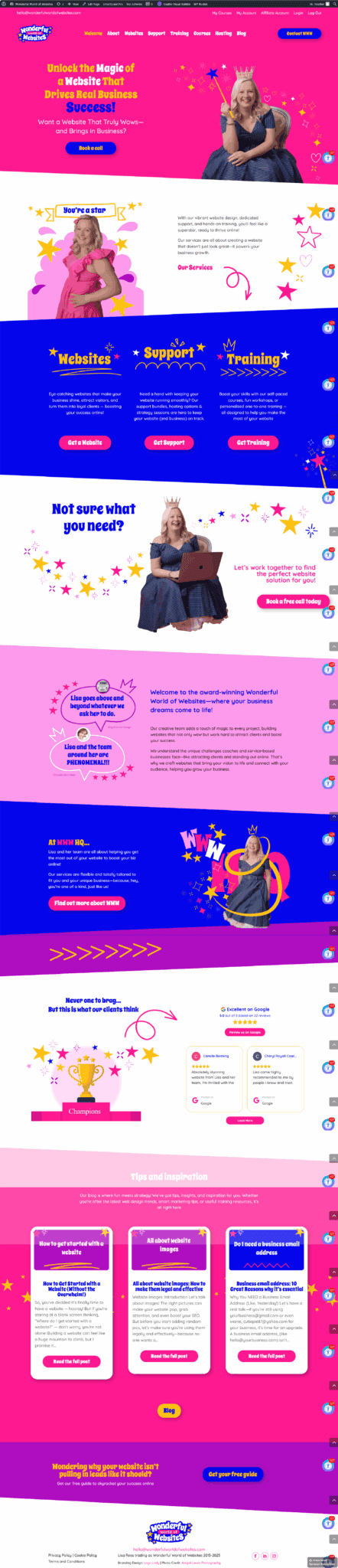
So, what should you put on your website home page?
You know when you are walking down the high street and something in a shop window catches your eye, so you decide to go into the shop and investigate? Well, that’s exactly the job of your website home page.
Think of it as a way to entice people into the rest of the site, not put everything on show and overwhelm them. That’s always my starting point.
A quick introduction
When a visitor lands on your website, straight away, they want to know that they are in the right place. So you need to tell them what you do, and when I say what you do, I don’t mean some fluffy statement that no one understands.
Get straight to the point. You have less than a second for a visitor to decide whether or not they are going to stay on your website or click off, so you haven’t got time for a paragraph of text that they will have to decipher, because they won’t.
In as few words as possible, tell them what you do and how you can help them.
Also include a call to action above the fold so that people who know who you are don’t have to go looking to book an appointment or buy from your shop. Depending on your website’s mission, what you want them to achieve.
If they don’t know who you are, then that’s OK, as your headline will have them wanting to read more.
So what else do they need to know?
And I don’t mean everything else your business has to offer, but small bite-sized chunks that give little insights into your business, so they can find out more.
What you do
When someone arrives on your website home page, they will want to know what types of services you offer. A straight-to-the-point header and maybe a maximum of one or two paragraphs to explain is enough. Again, no fluffy or fancy names, people need to know that it does what it says on the tin, without having to click further. Then link these boxes (windows) to the main event – your work with me pages or shop.
Who on earth are you?
Now, unless you are Amazon or some similar internet giant, people are just not going to know who you are (unless they have been following you for a while on social media). So use a few paragraphs (just a FEW!) to explain who you are and how you can help them. Then link to your about page where they can delve more into your story, what makes you different, and how you can help them.
Social Proof
They still don’t know whether to click buy now or book a call. Then use your website home page to wow them with your social proof. Videos are best along with case studies (link to these, remember this is a shop window, we don’t put all the goods on display). But social proof is a brilliant way for people whom you have helped previously to tell their story about how amazing you are.
Blog posts
Show them who’s the expert by giving them a blog post or two to read (links to remember!). Blogging is one of the best ways to drive traffic to your website, so don’t ignore it!
And that’s it!
Your website home page doesn’t need to be War and Peace. Keep it simple, show them what you have to offer in short, sharp bursts, and then give them the opportunity to click through and find out more!
Stay consistent with your fonts and color scheme, and make sure you pack your website home page with SEO too, it will help to drive traffic to it!
If you want to know more about planning your website (as well as your website mission and the customer journey), then sign up to my free website planning course below:


