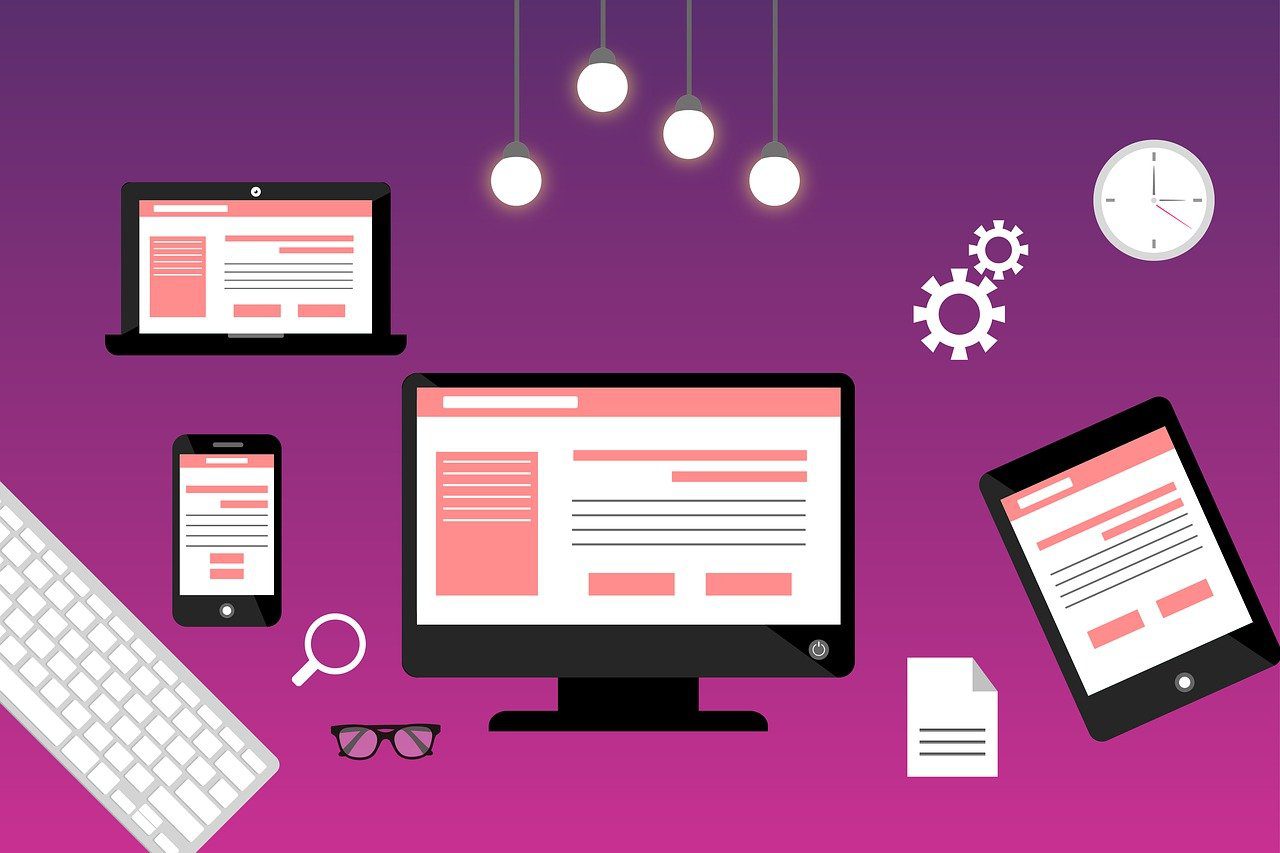
Introduction
Submitting your site map is something you need to do to help Google start indexing your site in its listings. It is essential if you want to be seen during web searches.
If you are thinking, ‘My what???’ Then let’s get started…
Submitting Your Site Map – For WordPress Websites
Since we specialise in WordPress websites here, I’m going to walk you through submitting your site map for WordPress. If your website is on a different platform, get in touch with us (see the link at the end of this article), and we can still help.
If you are using WordPress, submitting your site map address is really easy using the Yoast SEO plugin. Simply hover over the SEO menu item on your main menu and select XML sitemaps from the dropdown menu.
There is then a button saying XML Sitemap. Click this, and you will be taken to your site map, where you need to copy and paste the sitemap address in the address bar.
Now what to do with it:
Go on over to Google Webmaster Tools (https://www.google.com/webmasters/tools/) where you will need a Google account to sign in.
Once signed in, click ADD A PROPERTY and add the URL of your website, e.g., https://wonderfulworldofwebsites.com
You will then be taken to a page where you need to verify that you own the domain. Don’t worry, it’s all really simple.
All you need to do is click ALTERNATE METHODS and select HTML tag. This will then give you a piece of code that you need to copy to your website.
Pay attention…
Now this bit will vary depending on the theme you have, but you need to find it in your theme settings (e.g., mine is under Genesis Theme settings, or yours could be DIVI theme options, then integration).
You need to copy the code into the header scripts or the head area. This is usually the same place you added your Google Analytics code.
Anyway, then save and go back to Webmaster Tools and verify.
Once verified, you have the option to add a sitemap. click this, and you will usually only need to add the end part of the address, as it will have your domain already there. So just this bit, sitemap_index.xml, but double check.
Google will then do a check of your site map, and you’re done!! See, I told you submitting your site map was straightforward. However, if you are still confused at all, why not drop us a line via this link? There’s no judgment here, only helpful, friendly advice.


