In today’s digital era, having an online presence is essential, whether you’re starting a business, showcasing your portfolio, or creating a personal blog. If you’ve ever wondered, “How easy is it to build a website?” you’re in the right place. There’s no more need to learn coding skills, thanks to modern tools and platforms, creating a professional website is simpler than ever. In this blog post, we’ll guide you through the process of building a website and show you just how easy it can be.
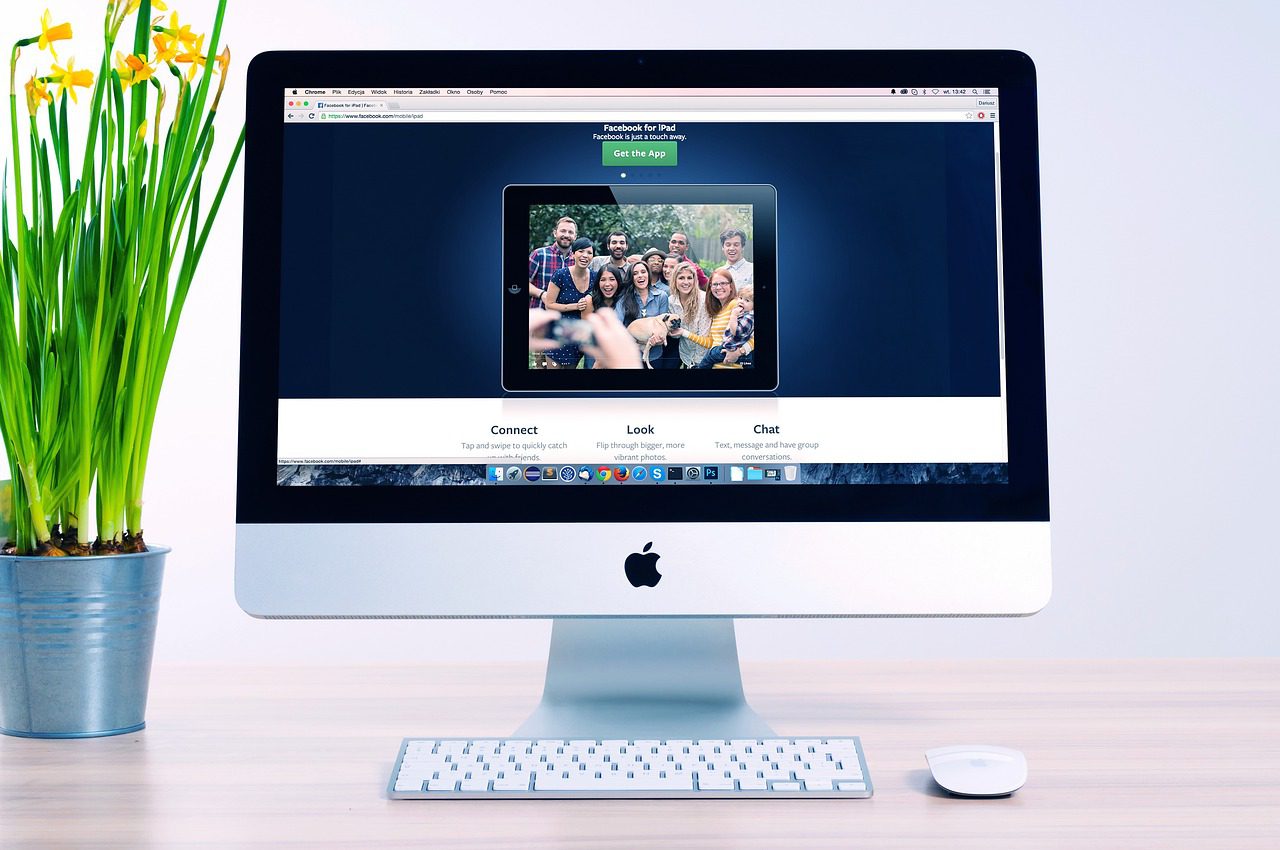
Step 1: Define Your Purpose and Goals
Before diving into the website-building process, it’s important to understand your website’s purpose and goals, what we like to call your Website mission! Ask yourself:
- What do you want to achieve with your website?
- Who is your target audience?
- What type of content will you provide?
Having a clear vision will help you make informed decisions as you build your website.
Step 2: Choose a Website Builder
One of the key factors in understanding how easy it is building a website, is choosing the right website builder. These platforms require no coding skills and offer user-friendly interfaces. Popular options include:
- Wix: Known for its drag-and-drop functionality and variety of templates.
- Squarespace: Offers sleek, modern designs ideal for creatives.
- WordPress: Highly customisable with thousands of themes and plugins and the ability to use drag and drop builders and templates.
- Weebly: Simple to use with built-in e-commerce features.
Select the platform that best fits your needs and comfort level.
Step 3: Select a Domain Name
Your domain name is your website’s address on the internet (e.g., www.yourwebsite.com). To make your website easy to find, choose a domain name that is:
- Short and memorable
- Relevant to your content or business
- Easy to spell and pronounce
Most website builders offer domain registration services, simplifying the process.
Step 4: Choose a Template or Theme
When exploring how easy it is building a website, templates and themes play a crucial role. Website builders provide a variety of templates to serve as the foundation for your design. Pick one that aligns with your brand. These templates are usually customisable, allowing you to adjust colours, fonts, and layouts to match your style. But, of course, if you want something totally bespoke then just shout for some help!
Step 5: Add Content and Customise
With your template ready, it’s time to add content and personalise your site:
- Create Pages: Common pages include Home, About, Services, Blog, and Contact.
- Add Text and Images: Use high-quality images and engaging text to captivate your audience.
- Incorporate Multimedia: Enhance the user experience with videos or galleries.
Website builders often have drag-and-drop editors, making it easy to arrange and format your content.
Step 6: Optimise for SEO
Understanding how easy it is building a website, includes knowing how to make it visible to search engines. Basic SEO practices involve:
- Using Relevant Keywords: Integrate keywords into your titles, headings, and content.
- Creating Descriptive Meta Tags: Write compelling meta descriptions for each page.
- Optimising Images: Use alt text for images to describe them to search engines.
Most website builders include built-in SEO tools to assist with optimisation.
Step 7: Preview and Publish
Before publishing your website, preview it to ensure there are no errors or inconsistencies. Check that your site looks great on both desktop and mobile devices. Once you’re satisfied, hit the publish button, and your website will go live!
Step 8: Maintain and Update
Knowing how easy it is building a website also means understanding the importance of maintenance. Regularly update your content, check for broken links, and refresh your design to keep your website relevant. Many website builders offer analytics tools to track performance and guide improvements.
Conclusion
So, now you know the basics about building a website! With user-friendly website builders and a wide range of online resources, creating a professional and functional website has never been simpler. With a clear vision, the right tools, and a bit of creativity, you can establish your online presence with ease.
Want to start building a website today and take the first step toward your digital success?
Our super simple Website Express is the best way to get started. WordPress used to be known as super flexible but really complicated to set up and use. However, all that’s changed and to make it even easier we have taken all the set up part away!
By purchasing Website Express you simply sign up for a years free hosting, connect to your domain name (if you already have one and we can help with this) and your website is magically installed and ready for you to start building – with all the tech setup taken care of you can dive right in!
And with Divi’s starter sites it’s even easier. Just type in what your website is about, choose a template and it will create all the pages for you, ready to put your content into. Website Express also comes with a how to video course on how to use the site!


