Introduction: Decluttering Your WordPress Website
If your website feels slow, or you know that you have too many outdated files it might be time for you to start digitally decluttering your WordPress website. This will help streamline your website for optimal performance and security. And the beauty of it? It’s not just about your website’s wellbeing; it’s also about your peace of mind. If your website is up to date and clean, it enhances your website security!
It’s important to regularly review the space your website uses up. This is not just for your website speed, but also because there’ll be less things to have to update and keep an eye on! Sometimes, if a theme or plugin is really outdated, it won’t be supported by the developers. This means that new updates with bug and security fixes will no longer come out. If you continue to use an unsupported theme or plugin you risk a security issue, hack or malware. Likewise, the theme/plugin will no longer be compatible with your website. This is when you might see the dreaded WordPress screen of death!
So, now can you understand the importance of regularly decluttering your WordPress website? Here are 5 areas to consider:
1. To clear out old themes:
Go to Appearance and click on ‘Themes’. Then click on any old themes you won’t be using. In the bottom right you can click ‘Delete’ to remove it. It is literally that quick and simple to do!
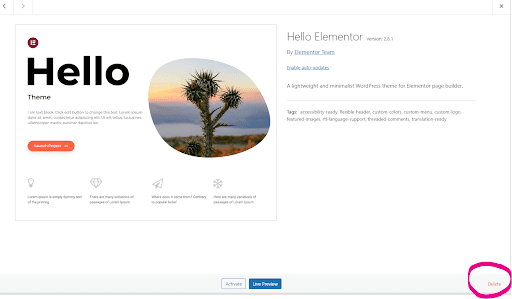
2. To remove old plugins:
Go to Plugins and click on ‘Installed Plugins’. Have a look at the list. If any aren’t being used or they are very outdated consider removing them to free up space and keep your site secure.
The best practice for doing this is to deactivate each plugin and then delete it from your website.
I know, another simple step! I bet you’re wondering why you haven’t done this sooner now aren’t you?
3. Check your user permissions:
Go to Users – click ‘All users’. Do you have an old VA or tech person who had access to your site? If they no longer need access, consider removing their user access or downgrading their access if they are an admin of your website. Ensure you only have people you trust with admin position! It is important to update this every time you have a change in staffing or sub-contracting.
4. Tidy up your media folder:
Click on Media – then click on ‘Library’. Check your site images. Do you have old branding or photos you won’t be using anymore? Go through your media folder and clear some space. If you want to go a step further download the ‘Smush‘ plugin. This helps to optimise your images and reduce the space taken up by images on your website.
5. Check on your comments:
If you have comments enabled you are likely to have some spam comments. Go to Comments in your WordPress Dashboard to review them. Consider setting up Akismet Anti Spam or if you don’t want comments on your website you can turn them off at Settings- Discussion.
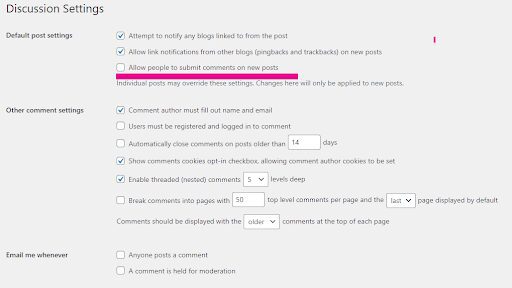
Conclusion: Decluttering Your WordPress Website
So, now you know why decluttering your WordPress website is so important, and how easy it is to do it. Follow these simple steps regularly ( at least every six months) to ensure you stay on top of things. If you are uncertain about anything discussed in this blog, then please do not hesitate to get in touch for a FREE consultation call.


